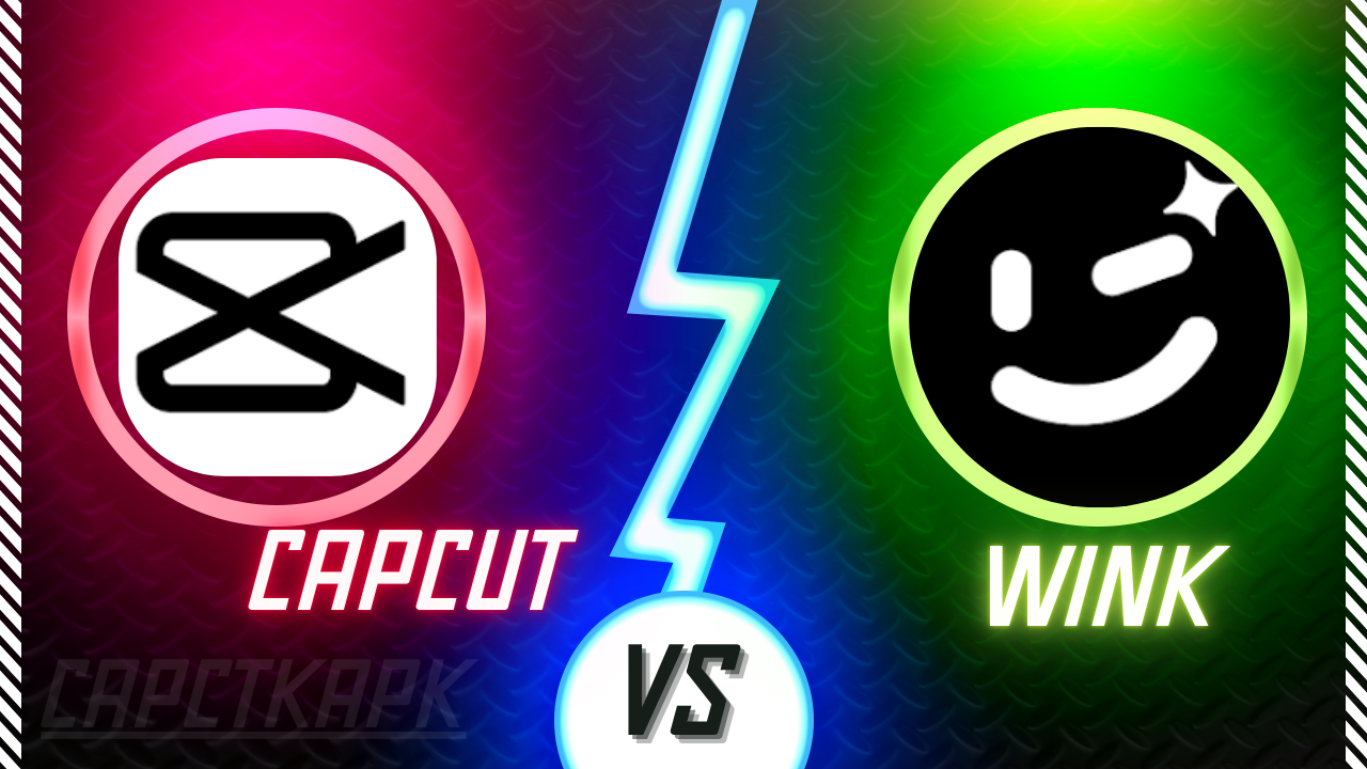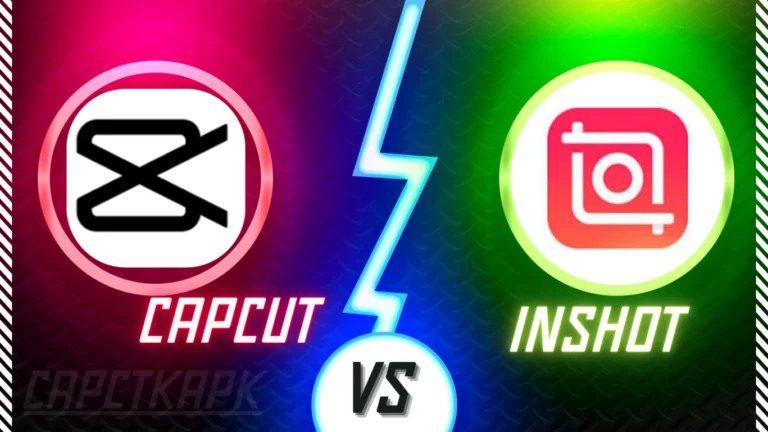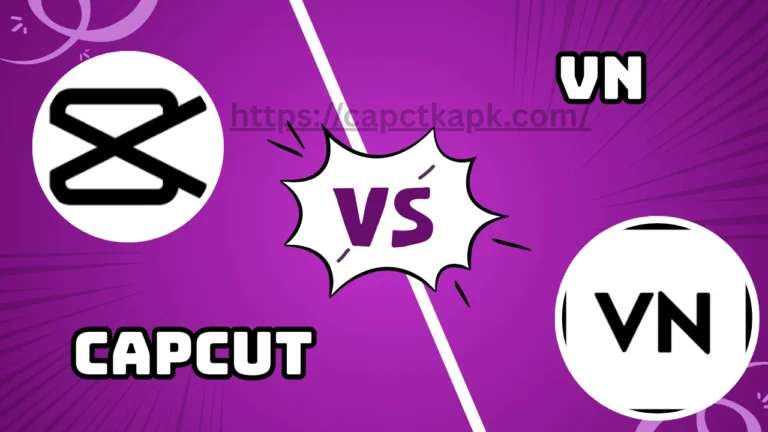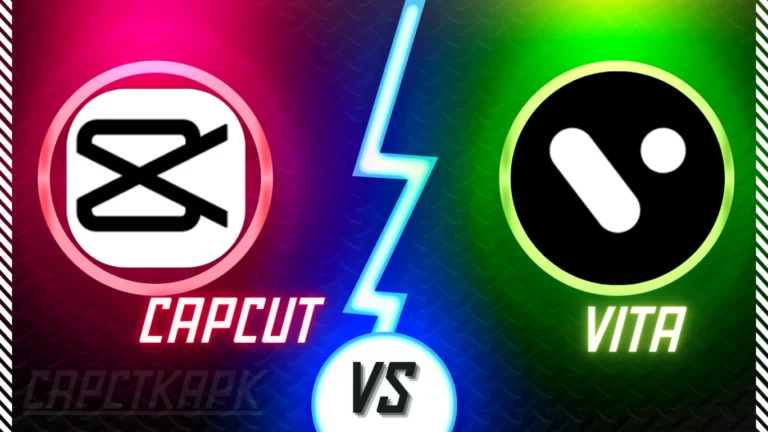CapCut vs Wink
CapCut vs Wink: Which Video Editing App Is Right for You?
When it comes to editing videos on your phone, CapCut and Wink are two standout apps. Both are powerful in their own ways, but they cater to slightly different types of users.
Whether you’re brand new to editing or have some experience, this guide will walk you through the differences between the two and help you decide which one suits your style best.
CapCut is ideal for creators who want full creative control and advanced tools for building eye-catching videos—especially for platforms like TikTok or Instagram.
On the other hand, Wink shines with its easy-to-use interface and AI-powered tools that speed up the editing process. It’s perfect for users who want quick results without getting too technical.
Let’s dive into how these apps compare!
Meet CapCut and Wink
CapCut, developed by ByteDance (the creators of TikTok), is a well-known video editor trusted by millions of content creators worldwide. It’s popular because of its seamless integration with social media, creative effects, and professional-grade features packed into a free app.
CapCut allows you to create stunning videos with effects like glitch overlays, animated text, and smooth transitions—making it a go-to choice for influencers and short-form video creator
Wink, a newer app in the editing scene, is quickly gaining popularity for its smart AI tools that simplify video editing. It’s designed with beginners in mind and focuses on quick, stylish edits with minimal effort.
Wink is perfect if you want to make high-quality videos fast—no editing skills required. It does much of the work for you using intelligent automation and smart design templates.
These two apps are both powerful but built for different editing goals. Let’s see how their interfaces compare next.
Design and User Experience: Which Is Easier to Use?
CapCut has a feature-rich interface, which can seem a bit overwhelming at first glance. The home screen offers access to tons of tools—text effects, audio tracks, filters, transitions, and more.
For new users, this might feel like too much to handle, but once you get used to it, navigating CapCut becomes second nature. It’s especially rewarding for those who want advanced control over their edits.
Wink, by contrast, keeps things clean and minimal. Its user interface is designed for simplicity and speed. All the essential tools are neatly placed and easy to access, which makes it great for beginners or anyone who wants to edit videos on the go without spending too much time learning.
In summary:
- Choose CapCut if you want advanced features and creative control.
- Pick Wink if you prefer a straightforward, no-fuss editing experience.
Table
Feature Comparison: CapCut’s Pro Tools vs Wink’s Smart Simplicity
CapCut stands out for its advanced toolkit, perfect for users who want to elevate their videos with creative control. It includes powerful options like:
- AI Auto-Captions – Automatically generate subtitles based on your audio.
- Noise Reduction – Clean up background noise for crystal-clear sound.
- Video Loop & Reverse – Easily create smooth video loops or play clips in reverse for creative effects.
- Layered Editing & Keyframes – Add multiple elements and animate them frame by frame.
- Audio Enhancements – Fine-tune sound to match your visuals perfectly.
- Pre-Made Templates – Speed up the editing process with stylish templates ready for customization.
These features make CapCut a top choice for content creators on platforms like TikTok, Instagram, and YouTube who want professional-level results right from their mobile.
On the other hand, Wink focuses on fast, AI-powered editing for everyday users. Key tools include:
- AI Video Repair – Fixes blurry or low-quality clips automatically.
- Auto Color Enhancement – Instantly adjusts brightness, contrast, and colors for a polished look.
Wink is a great fit for beginners or casual users who want to make attractive videos quickly without diving into advanced settings.
CapCut is ideal for those who want full creative control, while Wink is better for quick, hassle-free edits with smart automation.
Performance & Device Compatibility: Which One Runs Smoother?
When it comes to how well the apps perform, CapCut delivers excellent results for complex video projects—but it does require more system resources. Features like multi-layer editing, high-resolution exports, and advanced effects can slow things down on older or low-end phones.
If you’re using a modern smartphone with enough RAM and storage, CapCut runs smoothly and delivers professional-quality output.
Wink, on the other hand, is lightweight and optimized for speed. It performs well even on older or entry-level devices, making it perfect for users who don’t have high-end phones but still want great-looking videos.
If you need performance and pro features, CapCut works best on newer devices.
For fast editing with minimal lag, Wink is a great choice on any device.
Cost & Access: Free Versions vs Paid Upgrades
Both apps are free to download and offer a wide range of features without any upfront cost. However, there are some key differences when it comes to premium content:
CapCut Pricing Overview
- Most tools are completely free to use.
- Some high-end features and templates may require in-app purchases.
- There’s also a CapCut Pro version, which unlocks exclusive tools, effects, and export options.
Hoping to enjoy everything CapCut offers without the cost? Many users choose to download the CapCut Mod APK Free version, which gives you access to all premium features at no cost.
(Note: Use with caution and only from trusted sources to ensure device safety.)
Wink Pricing Overview
- Wink offers most of its editing tools without any paywalls.
- It focuses more on AI automation than complex paid upgrades.
- There’s currently no separate “Pro” version, which keeps things simple and budget-friendly.
Conclusion
CapCut is more feature-rich with upgrade options, while Wink is a no-fuss editor with fewer restrictions out of the box.Make an informed choice — read our [CapCut vs Vita] comparison to find what suits you best.